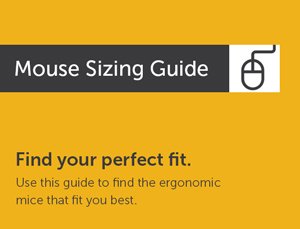A sit-stand desk allows you to enjoy the best of both worlds. You get the benefits of standing (such asreduced back pain, increasedcalorie-burning potential, andenhanced productivity), but you also have a chance to sit and relax when your feet and legs need a break.
A sit-stand desk allows you to enjoy the best of both worlds. You get the benefits of standing (such asreduced back pain, increasedcalorie-burning potential, andenhanced productivity), but you also have a chance to sit and relax when your feet and legs need a break.
Purchasing a sit-stand desk is the first step to creating a more ergonomic workspace. However, you also need additional accessories to get the most bang for your buck.
In this guide, you’ll learn about the sit-stand desk essentials everyone needs.
What to Look for in a Sit-Stand Desk
Sit-stand desks are very popular these days. However, not all models are created equal.
The following are some essential factors to consider when shopping for a sit-stand desk:
- Easy adjustment: Look for a desk with knobs and springs that help you raise and lower to your preferred height.
- Efficient adjustments: Ideally, it’ll take less than one second to raise or lower your desk.
- Adjustable keyboard tray: Adjustability ensures you can hold your elbows, hands, and wrists at the proper angles.
- Strength and durability: Make sure the desk can support enough weight to hold your computer, keyboard, and other accessories; It shouldn’t wobble while you work, either.
- Cable management system: Cable management tools help you get wires out of your way and ensure a clean, organized workspace.
- Simple design: Look for a streamlined design that works with your office decor and fits into different environments easily.
- Warranty: The desk should come with a warranty so you can get it replaced or return it if something goes wrong.
If you’re looking for a desk that checks all these boxes, theGoldtouch Easylift Sit-Stand Deskis an excellent choice. It comes with free shipping, and your satisfaction is guaranteed!
Sit-Stand Desk Essentials
 After you’ve set up your sit-stand desk, it’s time to focus on accessories that maximize your comfort and productivity. Here are some essential add-ons that will help you enjoy your new desk:
After you’ve set up your sit-stand desk, it’s time to focus on accessories that maximize your comfort and productivity. Here are some essential add-ons that will help you enjoy your new desk:
Keyboard
You’ve gone through the trouble of buying and setting up an ergonomic desk. If you don’t also have an ergonomic keyboard, though, you’re missing out on the full experience.
An ergonomic keyboard helps to reduce strain on your hands and wrists while you work. It reduces your risk of typing injuries and conditions like carpal tunnel syndrome, too.
When you feel comfortable while you type, it’s easier to stay productive and get more done.
Mouse
Don’t stop at an ergonomic desk and keyboard. Include an ergonomic mouse as well.
An ergonomic mouse is specially shaped to fit your hand and wrist.
This type of mouse helps you keep your hand, wrist, and forearm in a natural position, reducing muscle strain and discomfort while you work. It ensures you’re not using other unnecessary muscles while working, too, which reduces fatigue.
Mouse Pad
It’s easy to assume that any old mouse pad will do. For maximum comfort, though, look for a gel-filled option that provides extra comfort for your wrist.
Make sure the mouse pad has a smooth surface, too, so you don’t have to worry about the mouse getting stuck while scrolling or clicking.
If you’re worried about space, consider around mouse pad. They fit more easily on desks of all sizes.
Surge Protector
A surge protector will protect your workstation and all the electronics that reside there. Look for one with built-in AC surge suppression to avoid damage or performance issues.
It helps if it has USB charging ports, too, so you can power a phone, tablet, and other devices without having to scramble to find the correct charger. TheTripp Lite Clamp-Mount Surge Protectormeets all these criteria and attaches easily to your desk.
Bonus Tips for a Better Workspace
 You’ve purchased the right desk and accessories, but you might still struggle at first to adapt to your sit-stand desk. Here are some tips that can help you get the most out of it:
You’ve purchased the right desk and accessories, but you might still struggle at first to adapt to your sit-stand desk. Here are some tips that can help you get the most out of it:
Alternate Regularly
Standing for hours at a time can cause as much discomfort as sitting for extended periods — especially if you’re not used to using a standing or sit-stand desk yet.
Alternate between sitting and standing throughout the day. Doing so will help you avoid leg, knee, and hip fatigue, which can interfere with your productivity.
Prioritize Good Posture
Make sure you’re prioritizing good posture while you sit or stand, too.
If you’re standing, adjust the desk to elbow height. Make sure your neck is tall, shoulders relaxed, and knees slightly bent (don’t lock them). Your screen should be at eye level, and your wrists should be straight and parallel to your desk surface.
When sitting, your back should be straight with your shoulders relaxed. Check that your elbows are at a 90-degree angle with wrists straight and parallel to the desk surface. The knees should be bent at approximately 90 degrees with our feet flat on the floor.
Consider Extra Cushioning
If you need some additional comfort while you stand, consider a cushioned mat. A mat will reduce pressure on the feet, knees, and back, allowing you to stand longer and maintain good posture.
Stand After Eating
Everyone has different preferences regarding when they stand and when they sit.
You can create an alternating schedule that works best for you and helps you stay comfortable. However, if there’s one time when it’s particularly helpful to stand, it’s after eating.
Standing after eating有助于降低你的血糖水平to a normal range. Maintaining normal blood sugar levels will help you focus, stay alert, and remain productive throughout the workday.
Get All Your Sit-Stand Desk Essentials from Goldtouch
 From a mouse and mouse pad to a keyboard and surge protector, the right accessories will increase your chances of using your sit-stand desk regularly (and increase your chances of enjoying the benefits these desks provide).
From a mouse and mouse pad to a keyboard and surge protector, the right accessories will increase your chances of using your sit-stand desk regularly (and increase your chances of enjoying the benefits these desks provide).
你准备好升级您的工作区,使吗it more ergonomic? If so, Goldtouch is here to help.
Check outour collectiontoday to purchase your desk and sit-stand desk essentials.